Minecraft has tens of thousands of mods, but what are the best ones? We've scoured the internet and narrowed it down to the best mods currently available.
The ability to mod Minecraft has been key to it becoming the best selling game of all time. Whether you want a simple mod that allows you to zoom, or if you want a large mod that lets you fly to a new planet and fight aliens, Minecraft has it all.
In this list, we have focused on Minecraft mods that improve your playing experience in functional ways, such as minimaps and command macros. Check out our other list for the best Minecraft modpacks that change your gameplay experience entirely.
All of these mods are compatible with the latest version of Minecraft and can be used both in single-player, private Minecraft servers, or public servers.
Table of Contents
- OptiFine
- ReAuth
- Inventory HUD+
- MyBrightness
- Better Sprinting
- Litematica
- Just Enough Items
- Command Macros
- Xaero's Minimap
- Light Overlay
OptiFine
OptiFine is the most popular Minecraft mod of all-time and is a must-have mod for anyone playing Minecraft Java Edition.
OptiFine has many features, but at its core is an optimization mod that reduces lag and improves graphics. It improves your FPS, adds support for shaders, allows you to further customize settings, and has a zoom function that let's the player zoom in on distant areas.

Download OptiFine: https://optifine.net/downloads
We at Shockbyte think you might also be interested in:
ReAuth
Tired of having to reopen Minecraft every time the authentication servers break? Fed up of having to close your game to switch accounts? This mod fixes those issues and more by allowing you to re-authenticate yourself, switch accounts, and you can even crash, all without needing to restart your game.

Download ReAuth: https://www.curseforge.com/minecraft/mc-mods/reauth
Inventory HUD+
This Minecraft mod adds three different HUDs to your game; armour, potion, and inventory. You can choose which ones to have enabled at any given time as well as move where they display on your screen. It's a super useful mod for knowing what state you're in without having to open your inventory, so you'll never have to open your inventory mid PvP to check on your armour ever again!

Download Inventory HUD+: https://www.curseforge.com/minecraft/mc-mods/inventory-hud-forge
MyBrightness
A really simple Minecraft mod that just improves your brightness options, allowing you to have a full brightness experience by increasing the level of brightness offered by Minecraft. Explore caves or survive the night in full brightness, and switch back to normal brightness whenever is convenient to you with easy mod controls for turning brightness up and down.

Download MyBrightness: https://www.curseforge.com/minecraft/mc-mods/mybrightness
Better Sprinting
This Minecraft mod really just does what it says on the tin! We all know that sprinting in Minecraft can be quite the fuss, particularly if you hit a bump and have to re-engage your sprint. Avoid that and more with this great mod that allows you to toggle your sprint on and off with a simple click.
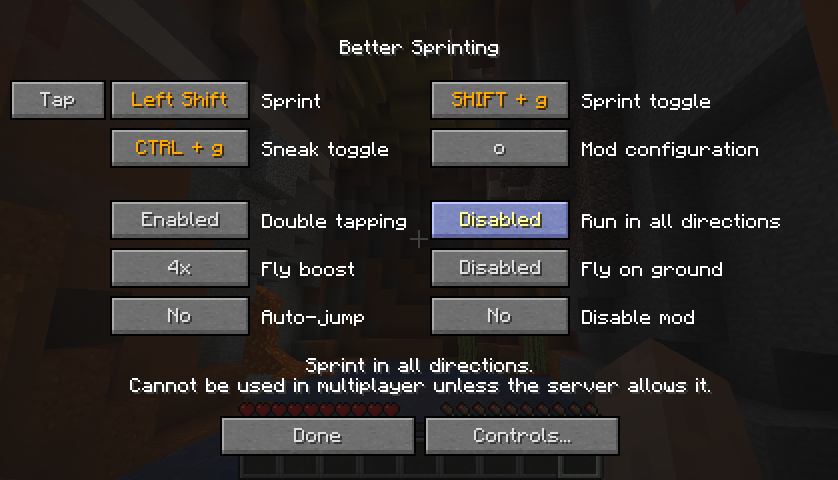
Download Better Sprinting: https://www.curseforge.com/minecraft/mc-mods/better-sprinting
Litematica
Litematica has to be one of the best Minecraft mods for anyone interested in building. The primary purpose of the mod is to show you a hologram of a build so that you know where to place blocks. The hologram builds are called "schematics" and this mod is the newer version of the 'Schematica' Minecraft mod, which doesn't support any version past 1.12.2. You can find awesome schematics online, or you can make your own! The mod has other useful features, like a resource measure, so that you know exactly which blocks you need to collect for a particular schematic.

Download Litematica: https://www.curseforge.com/minecraft/mc-mods/litematica
Just Enough Items
An inventory management and recipe viewing mod, this is perfect for anyone new to Minecraft, using a modpack with new recipes, or just someone who hasn't learned each and every recipe Minecraft has to offer. Craft what you need without having to go to Google for answers!
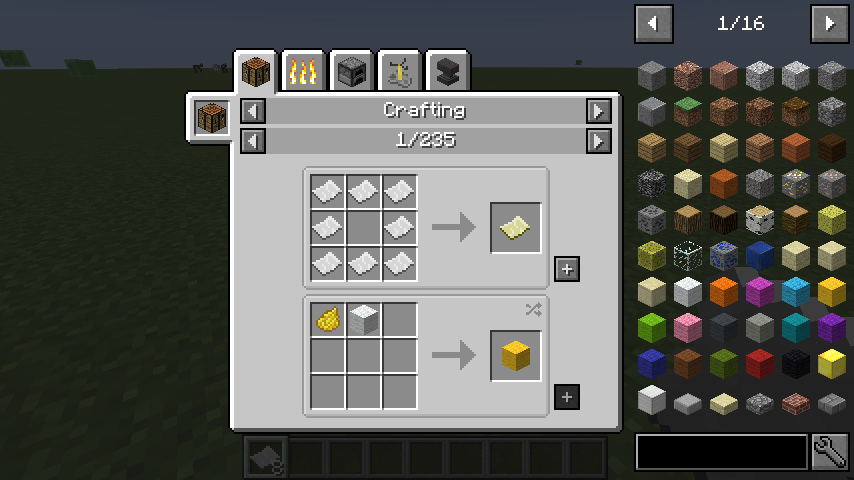
Download Just Enough Items: https://www.curseforge.com/minecraft/mc-mods/jei
Command Macros
A sure fire way to save you time as you play. If you have commands or messages you use frequently, like "Hi how is everyone" or "/give Username123 Fish" then this mod allows you to set those commands and messages to a hotkey, so instead of having to type them out each time, you can just click the hotkey and the mod handles it for you!
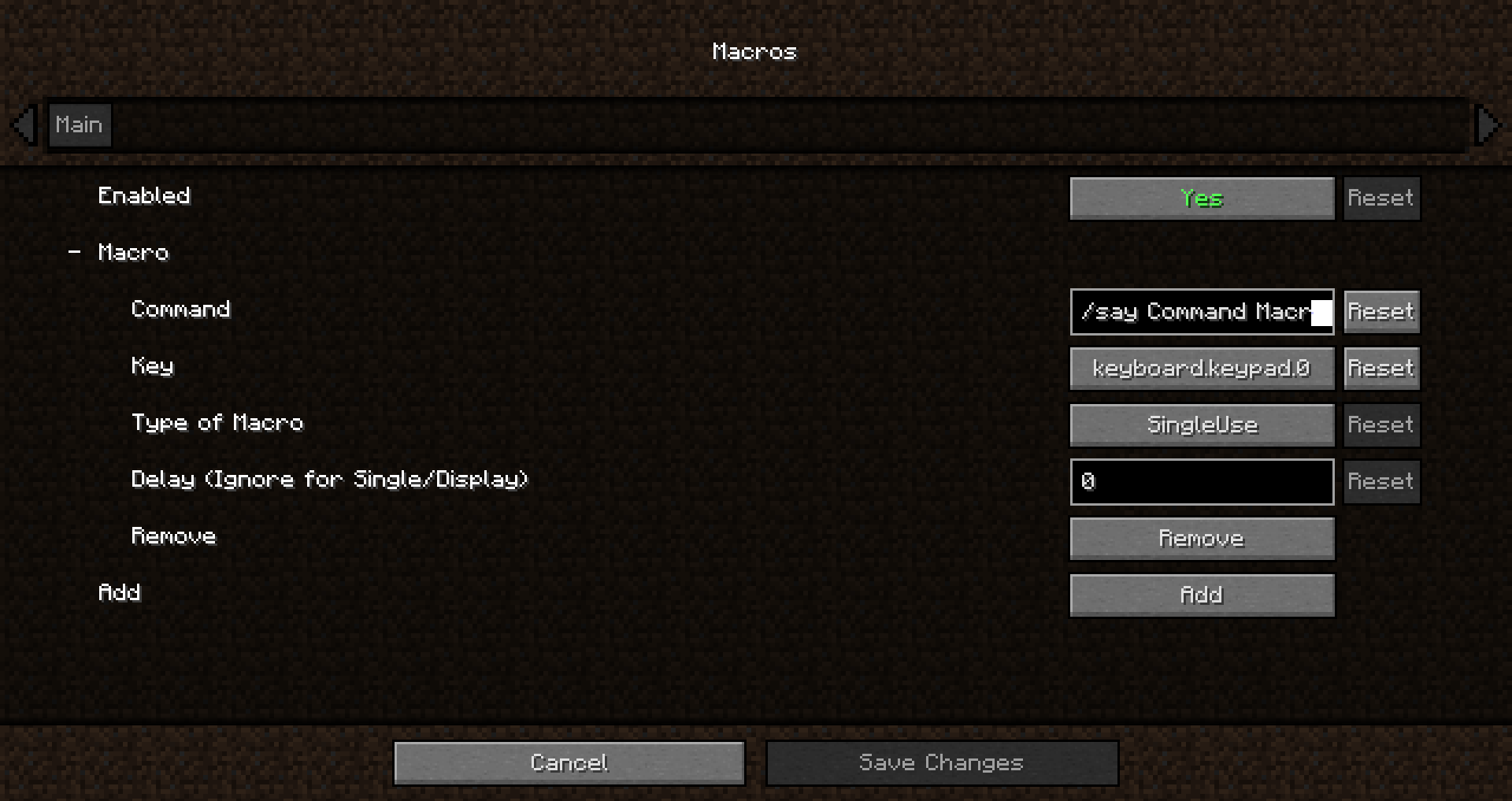
Download Command Macros: https://www.curseforge.com/minecraft/mc-mods/command-macros
Xaero's Minimap
Always know where you are, which direction you're facing, and how to get back home with this wonderfully helpful minimap mod. Not only does it show you the surrounding terrain and which cardinal direction you're heading, but you can set infinite waypoints so that your homes, outposts, or farm locations are always visible on your screen as a waypoint!

Download Xaero's Minimap: https://www.curseforge.com/minecraft/mc-mods/xaeros-minimap
Light Overlay
Whether you're exploring deep caves or building a new home, it's important to know if and where mobs are able to spawn so that you can light appropriately. This Minecraft mod shows you exactly that; with a handy toggle so you can turn the display on or off, you can see yellow or red lines to show whether mobs can spawn. Red means they can spawn at any time and yellow means they can spawn during the night only.
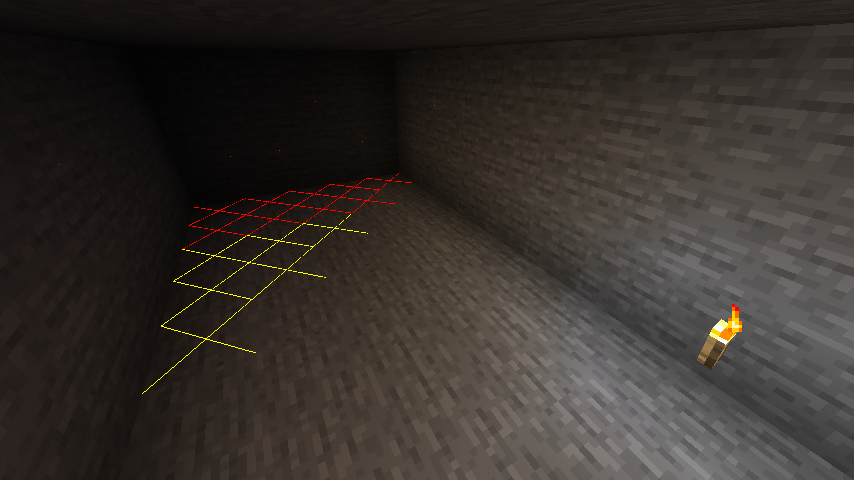
Download Light Overlay: https://www.curseforge.com/minecraft/mc-mods/light-overlay
That completes the list! 10 of the best Minecraft mods that anyone and everyone will find useful in a variety of different situations. We'll continue to update the list, so be sure to check back for more of the best Minecraft mods.
About Shockbyte
Shockbyte is a game server host for Minecraft, ARK, Rust and more.
Do you want to start your own Minecraft server? Click here to view our Minecraft server hosting plans.