From modpacks to maps, there's lots of different ways you can spice up your time on Minecraft, and resource packs are one of the best ways to do just that. There's thousands of Minecraft resource packs available online in an incredibly diverse range of styles, so you can experience Minecraft in a way that suits you!

With so many Minecraft resource packs to sift through, it can be hard to find exactly what you're looking for. That's why we've put together what we think are the 5 best Minecraft resource packs you can find for Minecraft Java edition 1.16+ in a range of different styles. Why not try them out with some friends on a Minecraft server of your own? Check out our server hosting options.
These resource packs are for Minecraft Java Edition. Looking for Minecraft Bedrock edition texture packs? We will have a separate list for those on our blog soon!
What is a Minecraft resource pack?
Resource packs (also known as texture packs) are mods that change the graphics of Minecraft. They change the gameplay experience of Minecraft, extending upon the one intended by Mojang. Resource packs change every aspect of the game, from the terrain, to the Nether biome, to creepers.
Skip ahead:
oCd Pack Vanilla
For those that like things to be simple and in order, this resource pack is filled with polished edges, perfect angles, and cleanly designed textures. The glistening ores and low texture design makes it one of the best Minecraft resource packs for spotting diamonds at a distance and helping to boost your FPS!

Download oCd Pack Vanilla: https://www.curseforge.com/minecraft/texture-packs/ocd-pack-vanilla
Jicklus
Emulating a classic Minecraft mood with a heavy touch of rustic style, it feels almost familiar as soon as you start using it! And with a great set of designs for armour, items, tools, and weapons, this is one of the best Minecraft resource packs for anyone that might enjoy feeling as if they're exploring a medieval world.

Download Jicklus: https://www.curseforge.com/minecraft/texture-packs/jicklus
We at Shockbyte think you might also be interested in:
PureBDcraft
This comic book style resource pack has been hugely popular for almost 10 years and is filled with cartoon-y blocks, items, and mobs! With six different resolution options from 16x16 pixels per block all the way up to 512x512 pixels per block, it's one of the best Minecraft resource packs for anyone wanting a cartoon-y feel, regardless of how powerful your computer is.
PureBDcraft includes custom armor, zombies, villagers and is very popular among Minecraft players.

Download PureBDcraft: https://bdcraft.net/downloads/purebdcraft-minecraft/
Faithful
As the name suggests, this resource pack is designed to improve Minecraft's textures by adding detail, adjusting colours, and giving users the option to choose between resolutions, all while staying true to the Vanilla textures Minecraft provides. This pack has inspired a ton of spin-offs and is one of the best Minecraft resource packs for anyone looking for an improved but still vanilla experience!
Faithful is the perfect resource pack to add your launcher if you want to play Minecraft with similar but improved textures.

Download Faithful: https://www.curseforge.com/minecraft/texture-packs/faithful-team/files
Dokucraft
With three variations to choose from you can experience the folksy and rustic textures of Dokucraft in a way that suits you, whether you're looking for a bright and bold experience, a more muted tone, or a darker, grittier feel, you'll find it with Dokucraft. Its wide ranging modpack support and community contributions make it one of the best Minecraft resource packs for anyone looking for a versatile pack they can use for a long time to come!

Download Dokucraft: https://dokucraft.co.uk/
There you have it, what we think are the 5 best Minecraft resource packs! Hopefully we helped you find one you love the look of.
If you want to enhance the look of Minecraft even further, we recommend trying a shaders mod, which changes the way lighting works in Minecraft.
We'll continue to update this list over time as we discover more resource packs, so be sure to check back, and let us know on Twitter or Facebook if we missed any packs you enjoy!
In the mean time, why not put these wonderful resource packs to use with a Minecraft server of your own? Shockbyte hosts Minecraft multiplayer servers. Browse our Minecraft server hosting options!