Soulmask has arrived with a bang – easily reaching over 26,000 average concurrent players since release. Now, there’s one key question that all Soulmask players are asking: How do I start a Soulmask Dedicated Server?
There’s two ways you can host a Soulmask server. You can either self-host using a VPS or a remote desktop, or you can use a game server host like Shockbyte and get started within minutes. Fortunately, one of these options is significantly easier than the other.
Shockbyte is a premium game server host and we’ve recently introduced Soulmask Server Hosting into our ever-expanding game library. That means we know our stuff, so we’re here to help.

1. Select a game server host
Selecting a game server host like Shockbyte boasts many advantages over self-hosting. You don’t need to invest into expensive hardware and you don’t have to rely on yourself or pesky guides for server support, because our team is on-hand 24/7 to assist with all issues.
2. Purchase your server
Once you’ve selected a plan that fits your needs, you can spin up your Soulmask server in seconds. Go through check-out and purchase your server. From there, you should be able to access your server in your control panel
3. Start your Soulmask Server!
In your control panel, simply press ‘start’ and you’re good to go – wait for the server to start up and connect in-game using your IP and PORT found in your Soulmask Dedicated Server control panel.
Soulmask is the newest sandbox survival title! Jump in and host!
- Shockbyte Hosting Advice Interview - Pushing POGS
- The Ultimate Minecraft 1.21 Trial Chambers Guide
- Palworld - How to Capture Tower Bosses [Glitch]
About Shockbyte
Shockbyte is a game server host for Soulmask, Minecraft, Palworld, and more.
Do you want to start your own Soulmask server? Click here to view our Soulmask server hosting plans.