Palworld is an absolutely iconic monster-collecting survival game that is flooding the Steam charts. Ever since it's release it's popularity has exploded as Pokémon fans and Ark fans unite under a single banner all for the cause of a single multiplayer shooter survival title! Palworld multiplayer has been at the center of much controversy though as players have had extreme difficulty with many things:
- The Palworld Official Servers have seen major issues since release due to rising player counts, nearing 2 million purchases of Palworld
- Players attempting to host their own servers lost all of their own progress when they shut off their servers, lose power, or other conflicting real life issues occur
- Players new to server hosting but who love titles such as Pokémon are entering completely new territory. Let's make it easy to understand below!
Palworld Server Hosting has become the center of all eyes as players flood to the game in eagerness to play with their friends and communities. Palworld has taken over social media and content creation with many streamers also picking up the game and inviting their communities to play alongside them. While setting up custom servers however, players have been confused on how to allow for more than 4 players in a server, and for how to get more than 32 in others. See below!

How to Play Palworld with More than 4 Players
Let's cut straight to the chase and get you the answer immediately:
In Palworld if you join another player directly through steam, you are joining their personal save file directly, which only allows players to have 4 players at a maximum. If you join a Palworld dedicated server, these servers allow up to 32 players, meaning: to Play Palworld with more than 4 players, host or join a Palworld dedicated server. This is the blanket case for quickly alleviating your issue with the Palworld personal save playercap.
As of currently, this is the player count max for joining players through their personal save file multiplayer, although just as many other titles online in the modern era, Palworld modding is sure to eventually break this cap and allow for many more to join into a personal save file directly. Do be cautious however about your progression in this format as players have reported losing progression due to disconnections.

How to Play Palworld with More than 32 Players
Palworld server hosting currently only provides slots for up to 32 players because that is the maximum slots available on those servers. Unfortunately, there is not currently a way to play Palworld with more than 32 players without modding. There will most likely soon be mods that allow servers to break this player count and proceed to a 64-slot server or more, but currently Palworld dedicated servers are hard-capped at 32 players.
Players scrambling to join a Palworld dedicated server may be interested in searching for their own Palworld server hosting provider to try out as well. Hosting a server sounds much harder than it is, and with Palworld server hosting everything will be pre-setup for you after purchase. All that is require is a single "Start Server" and your friends and community will be able to hop into your affordable 32-person Palworld dedicated server! If you've never tried game server hosting, now is the time with Palworld server hosting!

Palworld is out NOW! Start a Server of your Own!
- Palworld: On Create Session Delegate Error
- How to set up and create a Palworld Dedicated Server in 2024
- How to Join your Palworld Server
About Shockbyte
Shockbyte is a game server host for Palworld, Minecraft, Gmod, and more.
Do you want to start your own Palworld server? Click here to view our Palworld server hosting plans.