With the release of Palworld to the public, the game has skyrocketed in popularity and despite still being in early access, players have gathered their friend groups, online communities, and families to all play Palworld Multiplayer. 4 million copies of Palworld sold later and players are still struggling with the multiple forms of multiplayer connection options available as part of the game, with connection issues, player caps, and many more roadblocks preventing gaming.
Below we'll cover every option players have within Palworld to play Palworld Multiplayer and exactly everything involved with each! Even for the free options of Palworld multiplayer such as hosting a dedicated server yourself or using invite codes, there has been drawbacks that have crept up as part of the game's Early Access lack of optimization. We'll be tackling every pro and con of each option and get you and your Pals (both in and out of game) back out and exploring!

Palworld Invite Code Multiplayer
Within Palworld when a player starts up a multiplayer game they are able to send an invite code to up to 3 of their friends who can join them by going to the multiplayer menu within the game and using the "Invite Code" in order to join their friend's game directly. This means the 3 "Invited Friends" will all be joining the "Host Friend's" personal save file and not only does gameplay entirely depend on the "Host Friend" being online, but only 4 people maximum can play.
In addition to the previous two roadblocks, there is additional issues that have been reported by players due to the fact that the "Invited Friends" are joining the "Host Friend's" personal save file rather than everyone making individual progress on their own. This has led to many players reporting lost progress if the "Host Friend" lost connection for any reason (Home loss power, Wifi went out, etc.) which can leave all 3 "Invited Friends" in complete Palworld darkness. Unfortunately from this position, players might be forced to restart entirely.

Palworld Dedicated Server (Self-Hosted)
For a step by step process in exactly how to host a Palworld dedicated server yourself through Steam, check out our blog post:
Running a Palworld dedicated server on your at-home systems benefits from a handful of features, as you have full control over your connection, your IP for your server is exactly the same as your own, and the biggest benefit of the bunch is that the entire experience is free. Despite the experience being free however, player in your server will still need to rely entirely on your at-home equipment in order to continue playing, similar to the "Invited Friends" situation unfortunately.
In addition to this drawback, the players who join your server will be relying entirely on your hardware running the server, which may struggle with modern-day gaming standards and may result in a laggy, unstable experience for everyone involved. Your at-home server will be lacking DDoS protection, easy of access to many of the config files, and will be the only place that progress data will be saved even if you decide you no longer want to host at home.

Palworld Server Hosting (Paid)
Paid server hosting in the gaming industry has a bit of a hesitant existence as players of multiplayer titles who have never tried it before are fairly scared to pay money for something they won't tangibly have, especially in a subscription form. Veterans to game server hosting however will completely vouch for it's incomparable benefits to the gaming experience, allowing for nearly infinite customization, unparalleled connection, and 100% uptime.
Even for smaller party sizes of 4 - 6 players, Palworld server hosting is the ultimate best way to play Palworld multiplayer due to it's unrivaled connection reliability and players not needing to worry about losing progress. Every player can maintain individual progress on the server, play when they want, how they want, and not be in fear of losing that progress dependent on who is online, or if their server host's hardware is able to run it. Game server hosting is the ultimate best way to play Palworld multiplayer.

Palworld is out NOW! Start a Server of your Own!
- How to Get Started Palworld Server Hosting - Fast and Easy
- How to set up and create a Palworld Dedicated Server in 2024
- Palworld Dungeons: What Are They and Where To Find Them
About Shockbyte
Shockbyte is a game server host for Palworld, Minecraft, Gmod, and more.
Do you want to start your own Palworld server? Click here to view our Palworld server hosting plans.