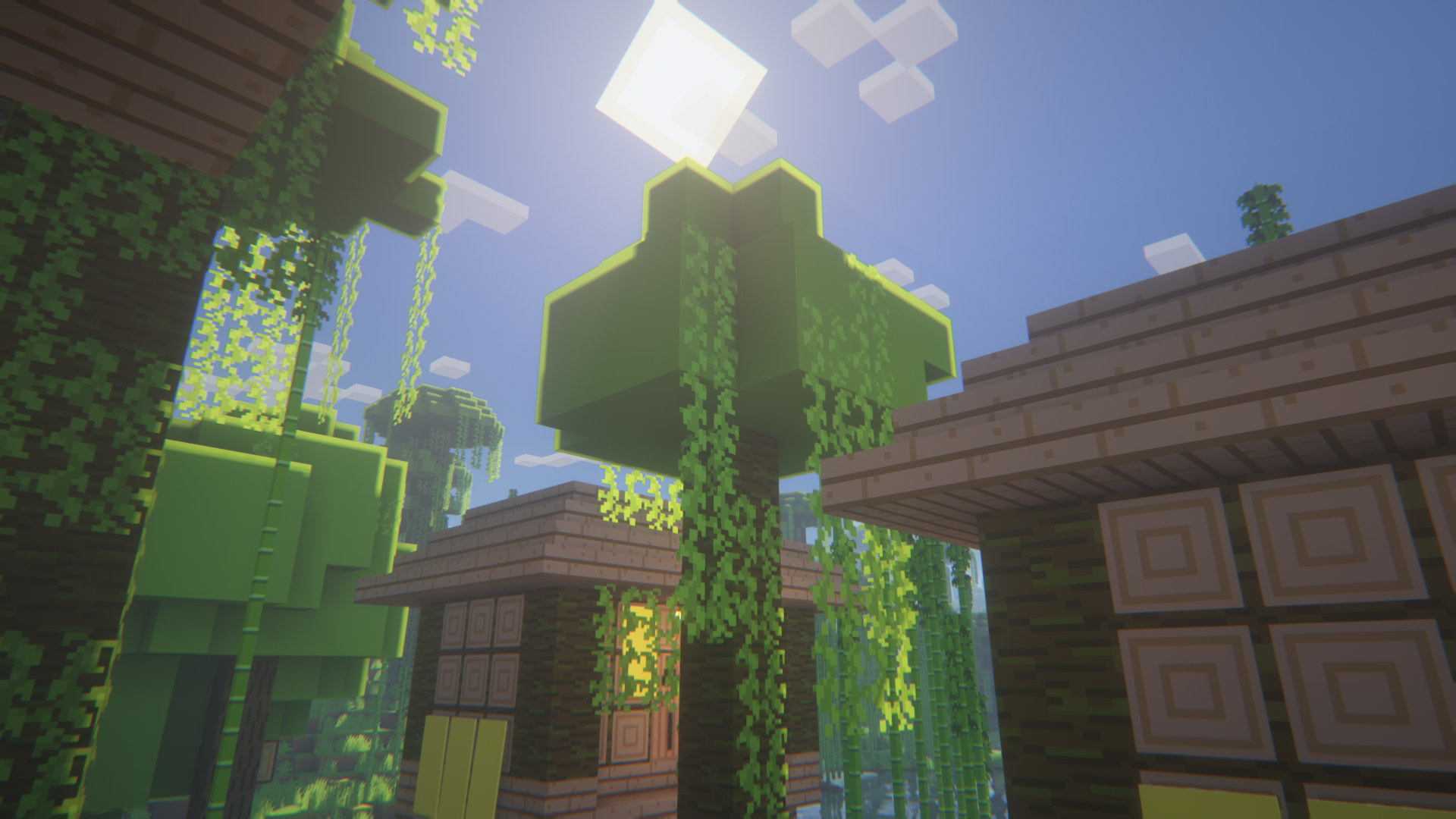Setting up a Whitelist on your Minecraft server is just one of the more important aspects of protecting your server from nefarious evil-doers who seek to destroy everything that is good and nice. As long as you aren't a massive online content creator who requires their world to be entirely open to the public, Shockbyte heavily recommends setting up a Minecraft server Whitelist. Whitelists help solidify exactly who gets to join your server and acts as one of the first steps in your Minecraft server safety toolbelt.
While Whitelists help protect against actual people interested in ruining your Minecraft server, there are plenty more dangers involved, and things to consider as a whole. If you're looking to host a publicly accessible server because you'd like to grow it and become the next Hypixel...you'll need another solution than using a Whitelist. Fortunately, there are plenty of incredible plugins out there to help with such things! Plugins are another topic of concern though, as they can damage your world's files, and one of the biggest topics we'll cover....is backing up your servers!
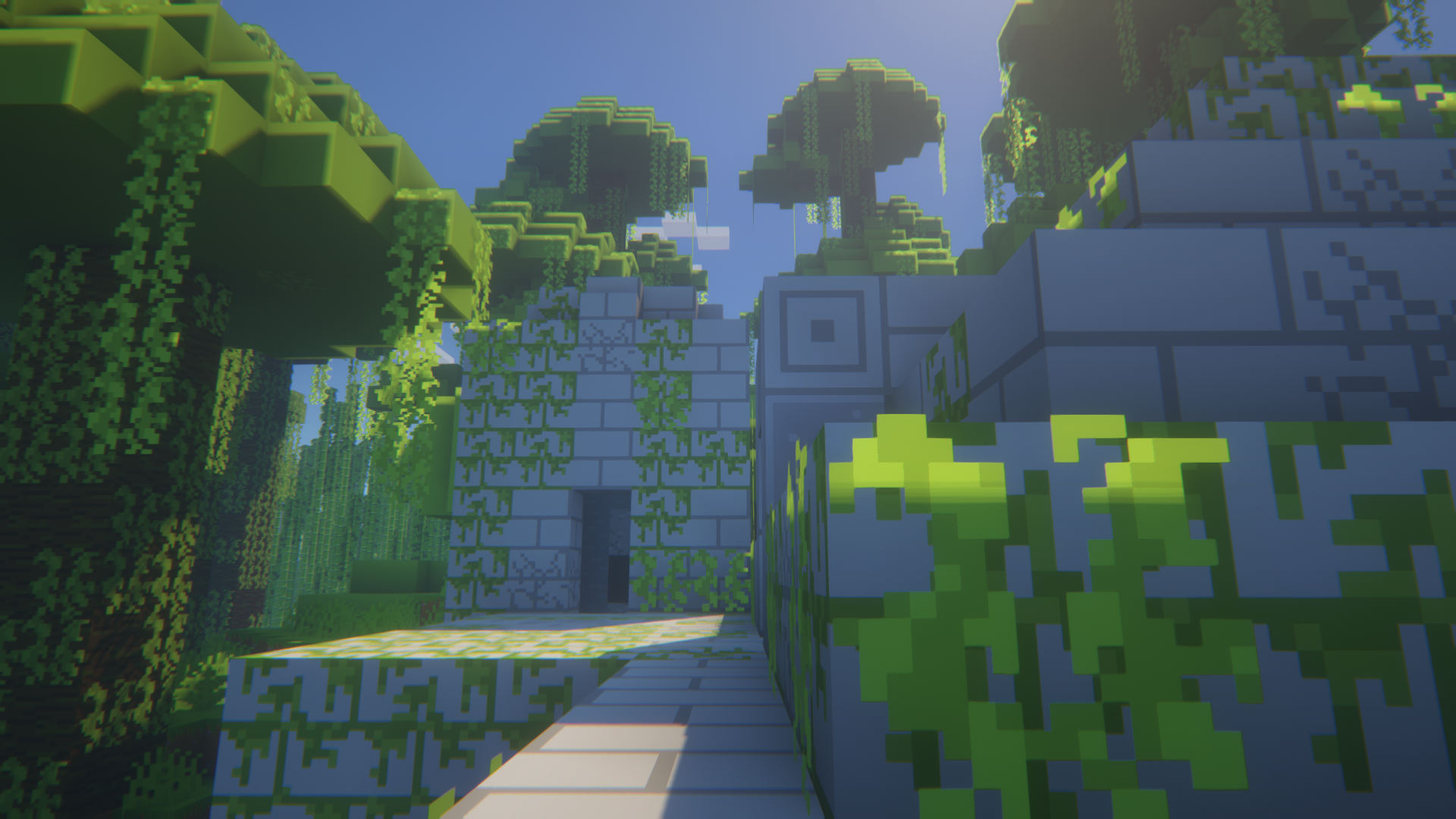
Minecraft Grief Prevention
"Griefing" in Minecraft is a term that is considered a form of bullying in Minecraft, where a player (or players) intentionally destroys another player's creation with the primary goal being to waste the builder's time. This is done by nefarious players who generally join public servers with the intention of either destroying public structures or damaging private player's homes out in the wild. Evildoers are also sometimes able to find private servers by joining servers with a similar IP.
One of the easiest ways to protect your server from these world-destroying invaders is by using a server whitelist! As we discussed before though, not all server hosts are going to be able to functionally USE a server whitelist due to requiring a publicly accessible server. If you'd like to keep your server open to the public, but also keep your server safe, consider using plugins such as WorldGuard to protect the spawn area and other plugins that allow players to "claim" plots of land, protecting it from the wrath of griefers who join the server in the future.
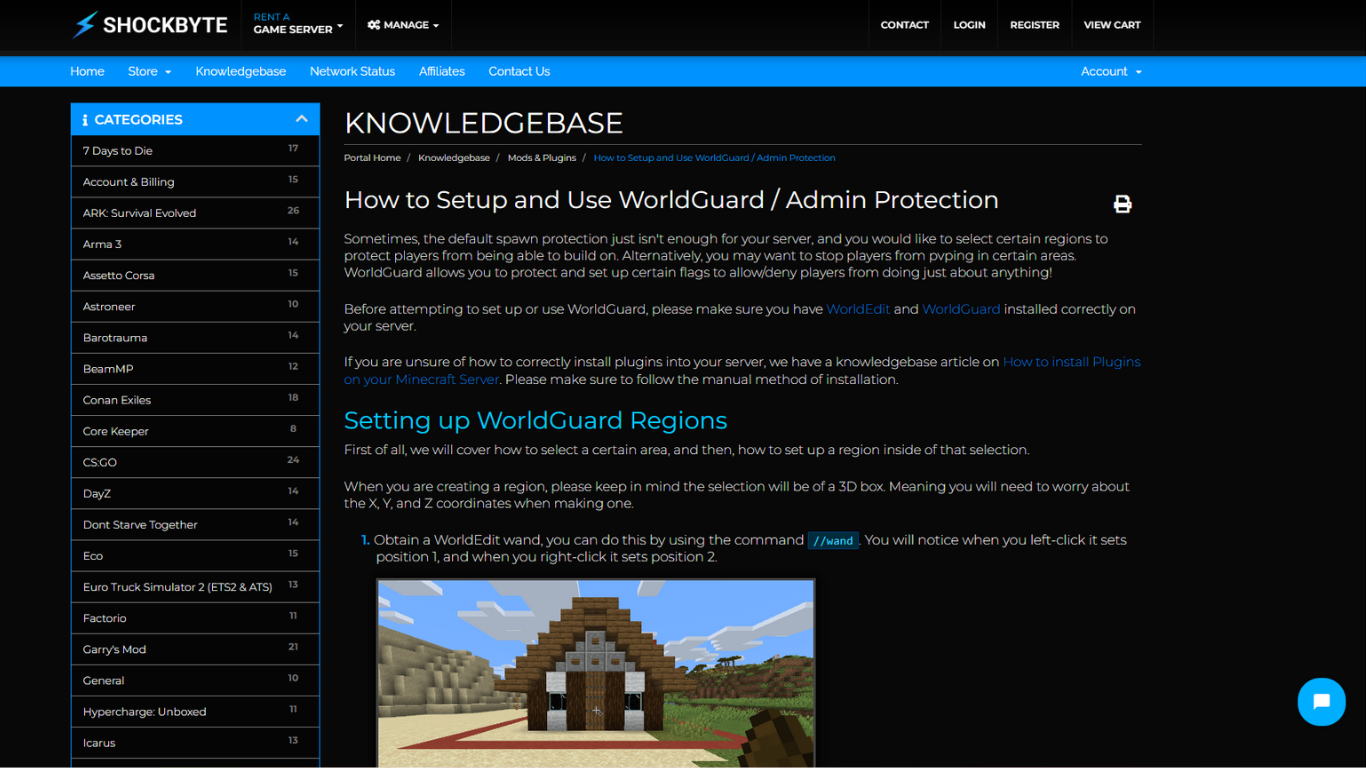
Minecraft Plugins; are they Trustworthy?
Something that many players might be unfamiliar with are malicious plugins. These are plugins that can range from world-corrupting plugins to world-wiping ones; Both ending in a horrible experience for the server host who had accidentally run a plugin they thought was trustworthy. These malicious plugins generally can only be obtained by: fake versions of trustworthy sites, "friends" who offer you a special plugin .jar file, and "cracked" plugins which are illegally pirated plugins that were originally intended as paid products.
Be extremely careful when downloading things online, as not only is your Minecraft server at risk, but your personal PC and hardware is as well. You sometimes never know what other files may be involved when downloaded from sites that aren't trustworthy sources online. If you believe you've installed a malicious plugin to your server, here are some steps to take:
- Remove the Malicious Plugin as soon as possible
- Restore your Server to a Previous Backup (if available)
- Reset your Minecraft Server

Minecraft World Corrupted
There are a handful of reasons the world you're playing on may have been corrupted, but don't fret! Shockbyte has found several fixes to help with your world's corruption and completely save the massive build you've spent hours creating. If it's an offline build, Shockbyte has published an incredibly useful Youtube video on exactly the steps to take to fix your world and get your entire build back. If your server's world has gotten corrupted, there are a few more steps to take...
If you've backed up your server, you should be able to restore your server to a previous backup following the guide at the link above (the same one we spoke about in the malicious plugins section). If not, we're not giving up yet! There is still a few things to try such as using a corrupted-world Region-fixer as shown on our world-corruption Knowledgebase article here. If you exhaust all options and things are still not looking up...sometimes, it's better to start from scratch.
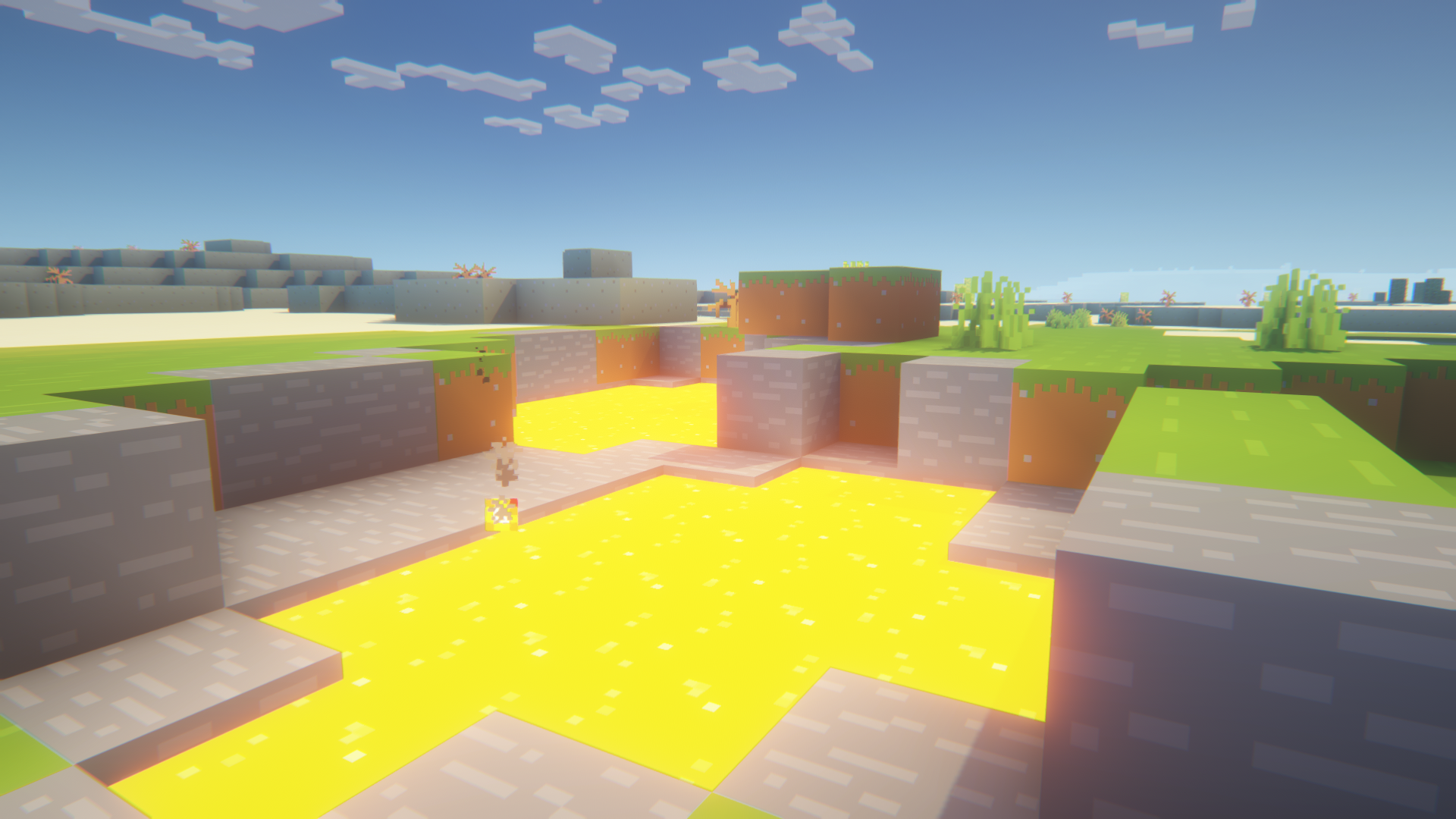
Back Up Your Minecraft Server!!!
It probably can't need to be stressed enough that before you start installing mods, plugins, or making big changes to your Minecraft server, to make a backup of your world if you care about it. It can be an easy thing to forget and Shockbyte makes it extremely easy to switch between worlds, including uploading brand new ones, but keep in mind the importance of making backups whenever making major changes to your server. This goes for veteran and first-time server hosts.
It goes without saying, that staying safe in the online space is of utmost importance and Shockbyte urges everyone to be mindful while online. Consider the source whenever you download something from the internet and triple-check it is the right file before you ever allow anything to make changes to your system or your Minecraft server. From all of us here at Shockbyte, stay safe online and have fun out there!

Looking for more Minecraft server ideas?
- Minecraft Server List Spotlight - A Tool for Server Owners
- The Difference between Mods and Plugins
- Best Minecraft Plugins in 2023
About Shockbyte
Shockbyte is a game server host for Minecraft, ARK, Rust and more.
Do you want to start your own Minecraft server? Click here to view our Minecraft server hosting plans.